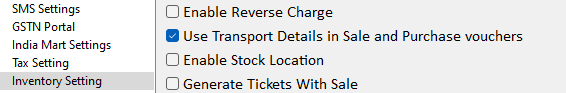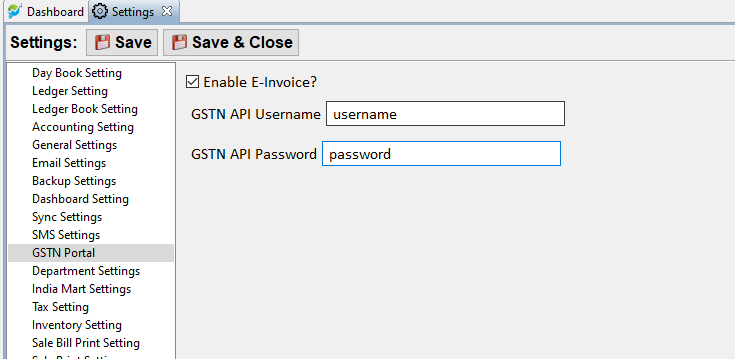Table of Contents
In order to generate the E-Invoices using Innoventry Software, you need to follow following steps:
Enable e-invoicing #
- Open https://einvoice1.gst.gov.in/ in the browser.
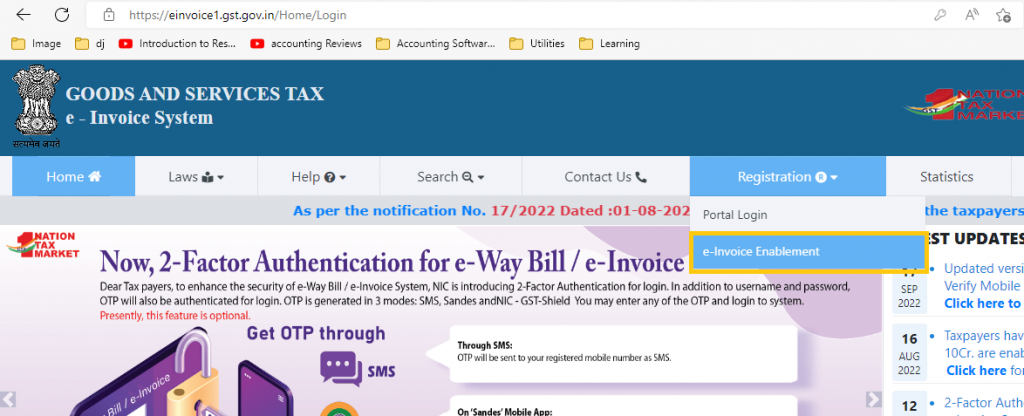
- Click Registration > e-Invoice Enablement menu
- Complete the registration process.
Create API User #
Login to einvoice portal e – Invoice System (gst.gov.in)
From the dashboard select the option to create API user
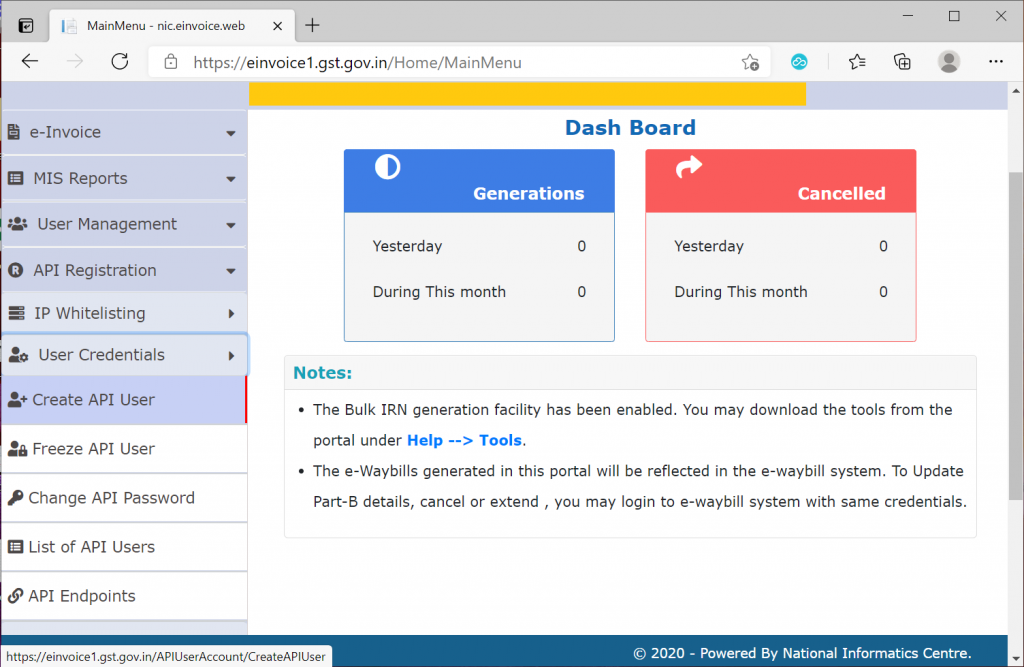
Please enter the OTP and click on Verify OTP.
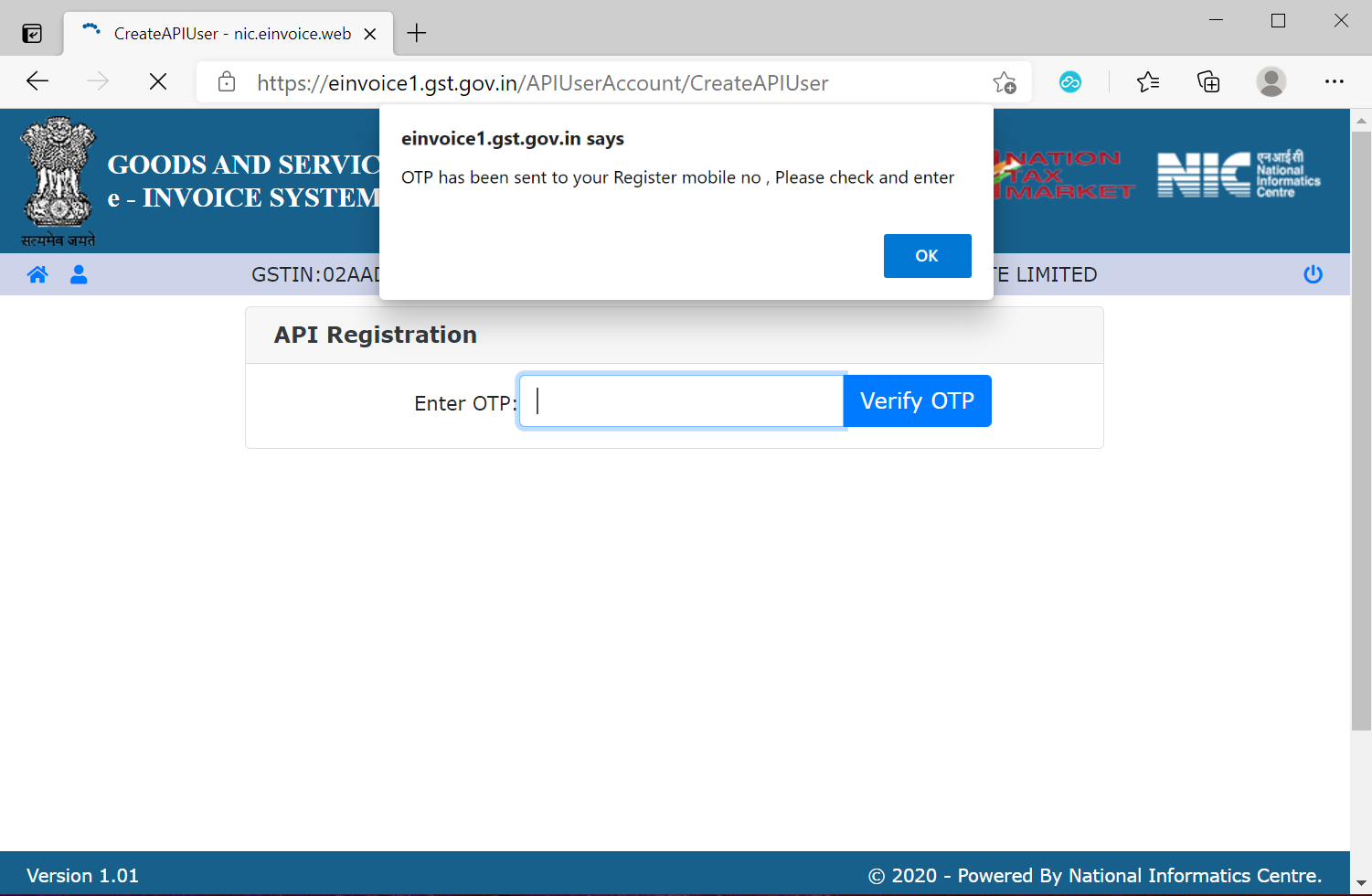
In API Registration Select “Through GSP“
In the GSP list select “Pinnacle Finserv Advisors Private Limited“
Create username and password. Click on Submit.
(This Username & Password you need to enter in the Innoventry Software under Settings)
Enable e-Invoice in Innoventry #
Goto Setup > Settings > GSTN Portal Setting
Check on Enable E-Invoicing?
Specify GSTN API Username and Password.
Click on Save.