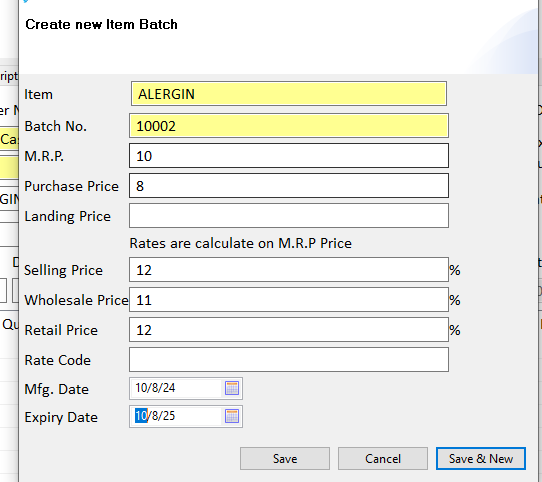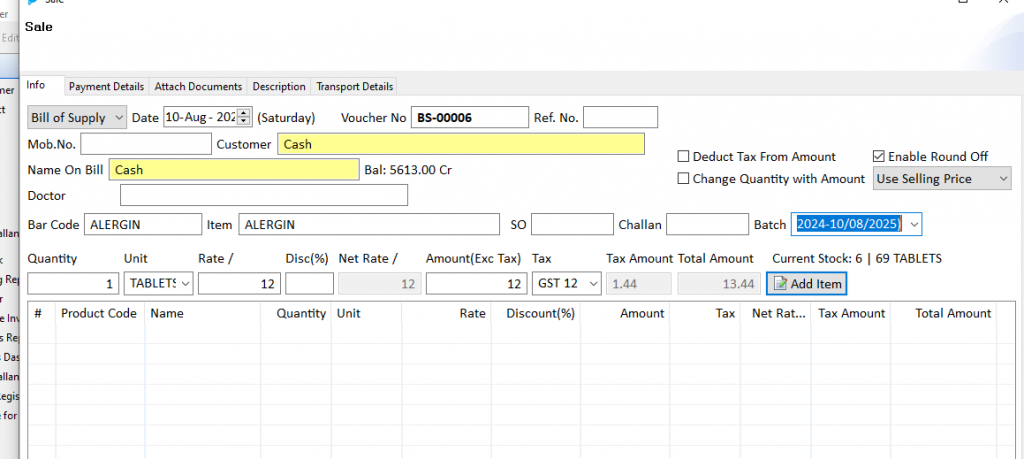“Go to the Master Menu, click on ‘Item‘, and select ‘New‘ to create a new item. After creating the item, please check the box for ‘Use Batch No‘.
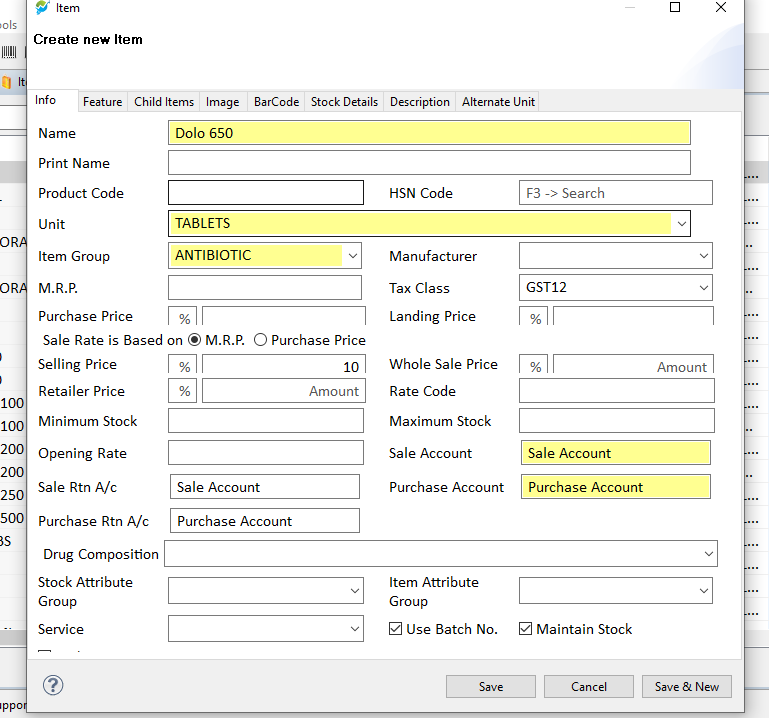
“Select ‘Transaction‘, then click on ‘Purchase‘ to create a purchase. Select an item, click on ‘Batch’, and select ‘New Item Batch’. You can then create a new batch for the item.”
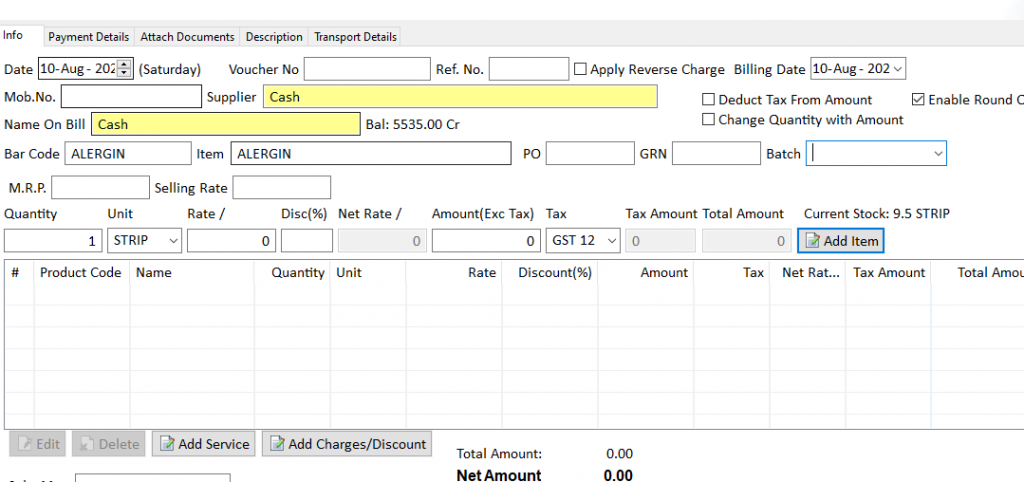
“When you create a new batch, you need to enter the batch number, MRP, selling price, manufacturing date, and expiry date.” click on Save