There are two ways to add stock
- Add Item Stock through Opening Stock:
Go to Master -> Item
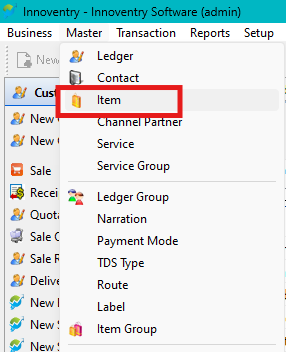
Click on “New” button to add the item
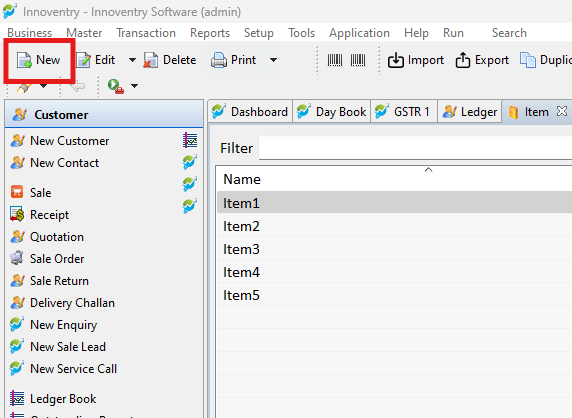
In this window, add the “Opening Stock” details to add the stock.
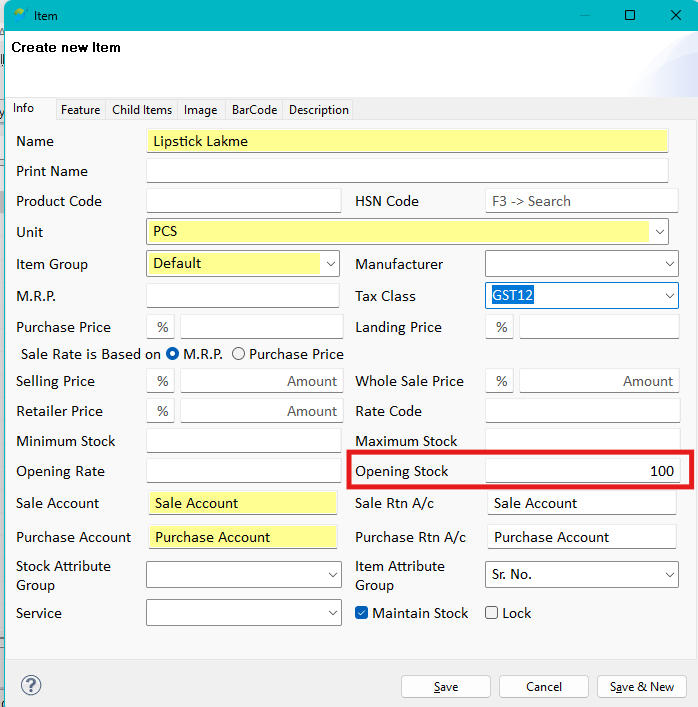
Then Click on “Save” Button.
2. The other way to add the item stock by creating the Purchase transaction