This document is not applicable if you are using postgres server with Innoventry. This document is applicable only if you are using database managed by Innoventry in data folder.
- Close the Innoventry software if already running.
- From the windows explorer, note down the path where Innoventry software is installed.
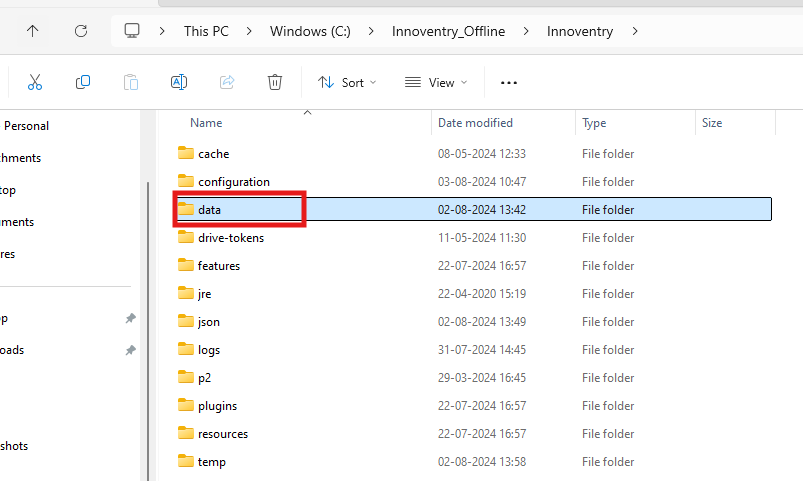
3. Inside the Innoventry installation directory, find and open the data folder.
4. Locate the subfolder for the company you want to share.
5. Right-click on the company’s folder and select Send to > Compressed (zipped) folder. A zip file will be created in the same directory.
6. Email the zip folder to us on support@innoventrysoftware.com.



